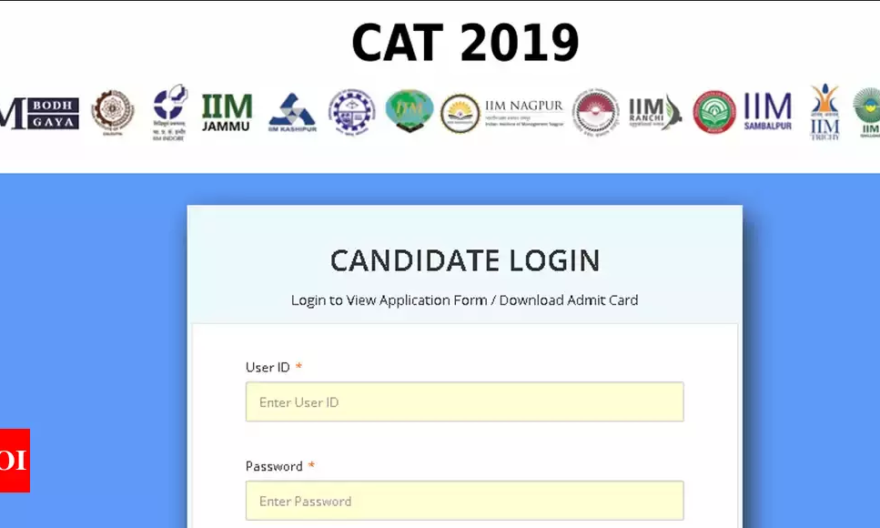
IIM Kozhikode is expected to releaseCAT 2019 admit card on October 23, 2019, at iimcat.ac.in. The candidates have to register their details to get the admit card. Without registration admit card won’t be generated. CAT 2019 will be held on November 24, 2019, and candidates are expected to carry a printout of the admit card. An admit card and an id proof for entry into the exam hall. The details of the CAT admit card and how to download it are explained below.
Admit Card will be available from 23rd October to 24th November 2019.
Important point: Once the admit card is downloaded; you will see a space meant for the signature of the candidate; the signature is to be done inside the exam hall in the presence of invilator.
How to download Admit Card?
Step 1: Go to the login section through the website iimcat.ac.in.
In case you forgot the login id, follow the below steps:-
STEP I: Go to iimcat.ac.in and go to the login section.
STEP-II: Check your phone where your password was sent during the time of registration through SMS.
STEP III: If you don’t find the password on your phone, then retrieve it.
STEP IV: Go to the login page and click on “Forgot User ID/Password.”
STEP V: Enter email id and click on the “Get User Id and Password” button. Id and password will be sent through email.
Step 2: After logging in, by typing password and user ID, click on the admit card section top right corner.
Step 3: On the bottom right corner, click the download button. Once downloaded,check admit card details.
Problems in Downloading CAT 2019 Admit Card
In case you find difficulty in downloading CAT admit card then you can try the following:-
- Check your connection to the internet and speed. Make sure speed is not too slow.
- Refreshing the page might help.
Website Error
Due to a high number of people logging in or trying to access the website or trying to download the admit card, the website fails to load.
- Sometimes there is a technical error and can be solved by the authorities only.
- Wait for sometime and try again after an interval of half an hour.
Cannot login
- Rechecking your User ID and password.
- If you don’t remember, try recovering your password using the method as explained above.
Downloading error
- Sometimes after logging in, the admit card doesn’t download, try downloading after some time.
Check for the following details:-
Once admit card is downloaded check for the following details:-
- Check the spelling of your name on the admit card.
- Registration number
- Check your date of birth,and it should match the date on your official document.
- The category must be correct;otherwise, your final rank might not be correct.
- Check PwD status
- Candidate’s Photo must be clear and matching with the id proof.
- Make a note of your test date and day
- Test time/session must be checked and noted.
- The city exam center name and address should be noted. It should be from the four city you chose during registration.
If there is any mistake in the admit report immediately. Wrong information may lead to cancellation of candidature.
Correction
In some cases, there is an error in the CAT 2019 admit card, immediately contact the officials. The CAT 2019 Help desk details are:-
Toll-free: 18002090830
Email: cathelpdesk@iimcat.ac.in
You can also contact the emergency number available on the CAT Admit Card. So, hoping you download your admit card on time and it’s error-free. All the best!
