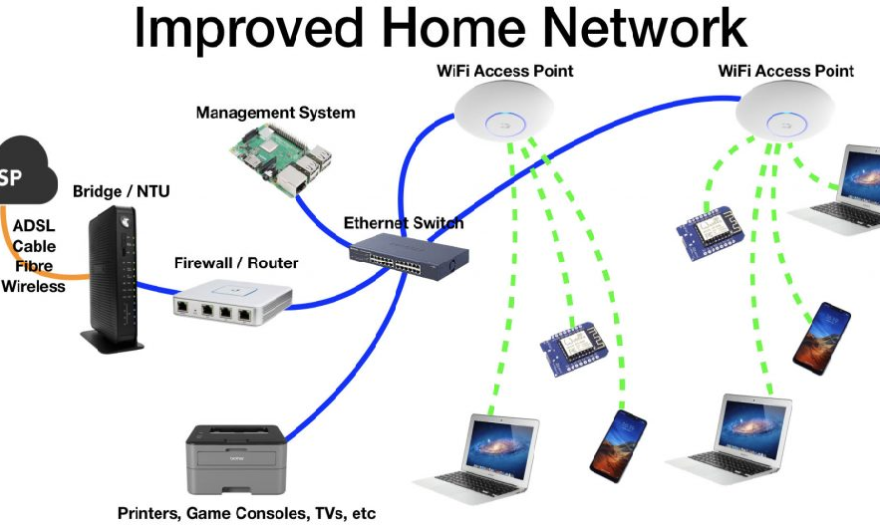
Are you planning to upgrade or subscribe to a new internet connection for your home? Do you have too many devices to be running on the same network? Well, if that has already made you feel jittery leaving you at a quandary about how to manage all these devices securely, then here are some simple ways to manage your home internet network successfully.
At Montreal, what we trust the most is the Bravo Telecomunlimited internet plan, that also includes the latest equipment, while the well trained staff from this internet service provider will also suggest you the best ways to manage your home network, that we felt like sharing with you all.
Placing the Router
If you are feeling embarrassed to keep your bulky wired router at a prominent place, you need to work hard on camouflaging the device as placing it in a hidden corner will affect the network strength quite significantly.
To build up a strong home network, you need to have a well-placed router. The recommended place for the router that are shared by the IT experts is that it should be preferably in an open area while being at the middle of your home, keeping it away from the walls as far as possible. This is to ensure that the signal of the router reaches every corner of your house.
To minimize the chance of any signal interference, it should also be kept away from other appliances like microwaves or cordless phones.
Frequently Change the Network Name and Password
Nowadays, most of the new routers are built with a default Service Set Identifier (SSID) that contain a unique name and password. To use this default information for the first time while connecting your personal computer to the Internet, you must change the set of username and password immediately to avoid any chance of unauthorized access. On the contrary, by continuing with the default SSID and password of your router, you are allowing the hackers to make an easily guess from the details of the router’s manufacturer.
But choosing a new set of SSID name and password alone wouldn’t be enough, as hackers would not take long to identify you on the network, so you need to keep changing the SSID username and password in every month or two.
Protect Every Linked Devices
With adding up more and more internet-connected devices to the same connection, starting with your laptop to smartphones, from TV to Home theatre and security systems, you are actually making your home network more prone to hacking. So, while adding up any smart device to your network, you need to first go through the security settings thoroughly. Changing their default usernames and passwords should be the first step, and then go for setting up a multi factor authentication system while updating the software and other security patches.
Always Use Updated Firmware
After downloading the firmware from of the manufacturer, of your router, you need to update it regularly to maintain its usual performance capabilities and to keep it secure from the hackers who are updating their hacking skills every day.
